Protecting Yourself Online:
A Guide to Personal Security
In today’s digital world, safeguarding your personal information is more critical than ever. Phishing attacks, email scams, and malicious bots are common threats that can compromise your data, finances, and privacy. This article outlines how to recognize these dangers, protect yourself, and respond if you suspect you’ve been compromised.
Recognizing Online Threats
1. Phishing Attacks
Phishing involves cybercriminals sending fraudulent emails, text messages, or other communications that appear to come from a legitimate source. Their goal is to trick you into providing sensitive information like passwords, credit card numbers, or bank details.
How to Spot Phishing:
- Suspicious Sender Addresses: Check the email address carefully. A legitimate company like “support@paypal.com” might be mimicked as “support@paypa1.com” or “paypal.support@randomdomain.com.”
- Urgent or Threatening Language: Messages claiming your account will be locked or demanding immediate action are red flags.
- Unexpected Attachments or Links: Avoid clicking links or downloading files from unsolicited messages.
- Spelling and Grammar Errors: Professional organizations rarely send poorly written communications.
- Generic Greetings: Emails starting with “Dear Customer” instead of your name often indicate a scam.
2. Email Scams
Email scams often impersonate trusted entities like banks, government agencies, or retailers to deceive you into sharing personal information or sending money.
Common Email Scam Types:
- Fake Invoices: Requests for payment for services or products you didn’t order.
- Lottery or Prize Scams: Claims you’ve won something but need to pay a fee or provide details to claim it.
- Tech Support Scams: Alerts about fake viruses or account issues, urging you to call a number or click a link.
- Romance Scams: Fraudsters build fake online relationships to exploit trust and request money.
Warning Signs:
- Requests for payment via wire transfers, gift cards, or cryptocurrency.
- Promises of large rewards for minimal effort.
- Emails bypassing your spam filter but seeming out of context.
3. Malicious Bots
Bots are automated programs that can spread malware, steal data, or manipulate online interactions. They often appear on social media, messaging apps, or websites.
How to Identify Bots:
- Repetitive or Robotic Responses: Bots may send generic replies or repeat phrases.
- Suspicious Profiles: Accounts with minimal activity, odd usernames, or stock photos.
- Mass Messaging: Unsolicited messages promoting products, links, or services.
- Fake Engagement: Bots may inflate likes, followers, or comments to appear legitimate.
Protecting Yourself Online
Taking proactive steps can significantly reduce your risk of falling victim to online threats.
1. Strengthen Your Passwords
- Use strong, unique passwords for each account (at least 12 characters, mixing letters, numbers, and symbols).
- Consider a reputable password manager to securely store and generate passwords.
- Enable two-factor authentication (2FA) wherever possible for an extra layer of security.
2. Verify Before You Act
- Check Sender Details: Hover over email addresses or links (without clicking) to verify their authenticity.
- Contact Organizations Directly: If you receive a suspicious message, contact the company using official contact information from their website, not the message itself.
- Research Offers: If something seems too good to be true, search online for reviews or reports of similar scams.
3. Secure Your Devices and Accounts
- Keep Software Updated: Regularly update your operating system, apps, and antivirus software to patch vulnerabilities.
- Use Antivirus Software: Install trusted antivirus programs to detect and block malware.
- Be Cautious with Links and Downloads: Only download files or click links from verified sources.
- Secure Your Wi-Fi: Use strong encryption (WPA3 or WPA2) and a unique password for your home network.
4. Protect Your Personal Information
- Limit Sharing: Avoid sharing sensitive details like your Social Security number, bank details, or passwords unless absolutely necessary.
- Use Secure Websites: Look for “https://” and a padlock icon in the browser when entering personal information.
- Monitor Your Accounts: Regularly check bank and credit card statements for unauthorized transactions.
5. Stay Informed
- Learn about the latest scams through trusted sources like the Federal Trade Commission (FTC) or cybersecurity blogs.
- Be skeptical of unsolicited communications, even if they appear legitimate.
What to Do If You Think You’ve Been Compromised
If you suspect your personal information or accounts have been compromised, act quickly to minimize damage.
1. Immediate Actions
- Change Passwords: Update passwords for affected accounts and any others using similar credentials. Use strong, unique passwords.
- Enable 2FA: Add two-factor authentication to secure your accounts.
- Run Antivirus Scans: Use antivirus software to check for malware on your devices.
- Disconnect from the Internet: If you suspect malware, disconnect your device to prevent further data theft.
2. Notify Relevant Parties
- Contact Your Bank or Credit Card Provider: Report unauthorized transactions and request a freeze or new card if necessary.
- Inform Affected Services: Notify platforms (e.g., email providers, social media) about compromised accounts.
- Report to Authorities: In the U.S., file a report with the FTC at IdentityTheft.gov or contact local law enforcement for serious incidents.
- Alert Credit Bureaus: Place a fraud alert or credit freeze with Equifax, Experian, and TransUnion to prevent identity theft.
3. Monitor and Recover
- Check Accounts Regularly: Watch for unusual activity in your financial and online accounts.
- Review Credit Reports: Obtain free credit reports from AnnualCreditReport.com to check for unauthorized accounts.
- Educate Yourself: Learn from the experience to avoid similar threats in the future.
Conclusion
Online threats like phishing, email scams, and bots are ever-evolving, but staying vigilant and informed can keep you safe. By recognizing warning signs, securing your accounts, and acting swiftly if compromised, you can protect your personal information and enjoy the internet with confidence. Stay cautious, verify before you trust, and make security a priority.